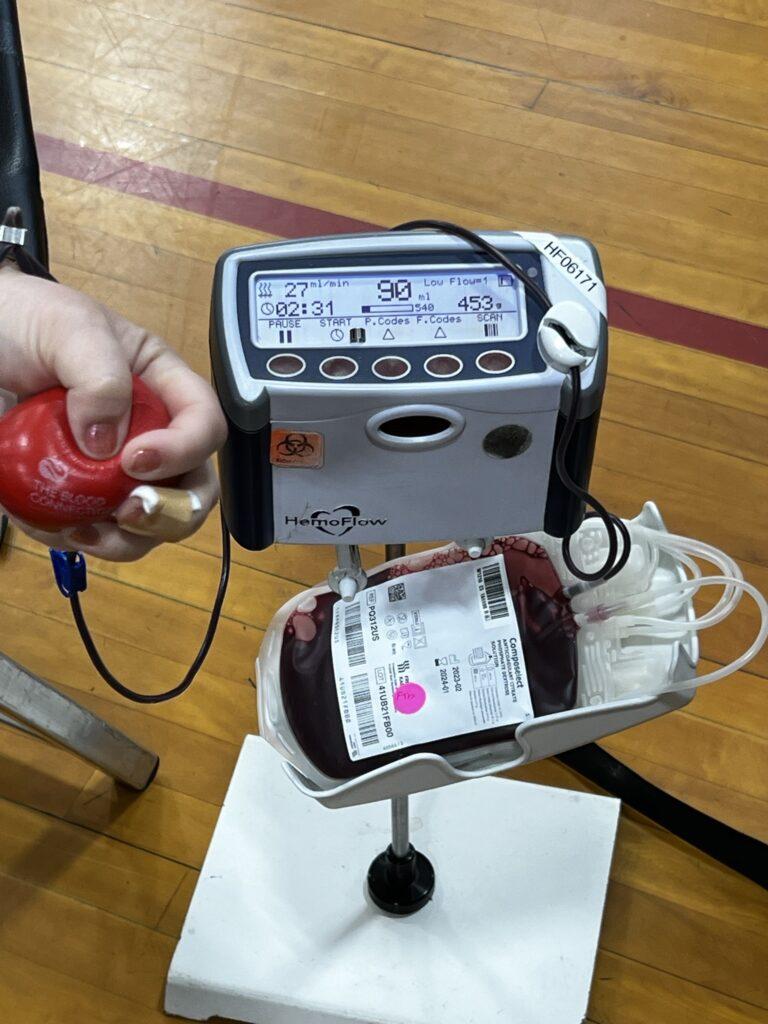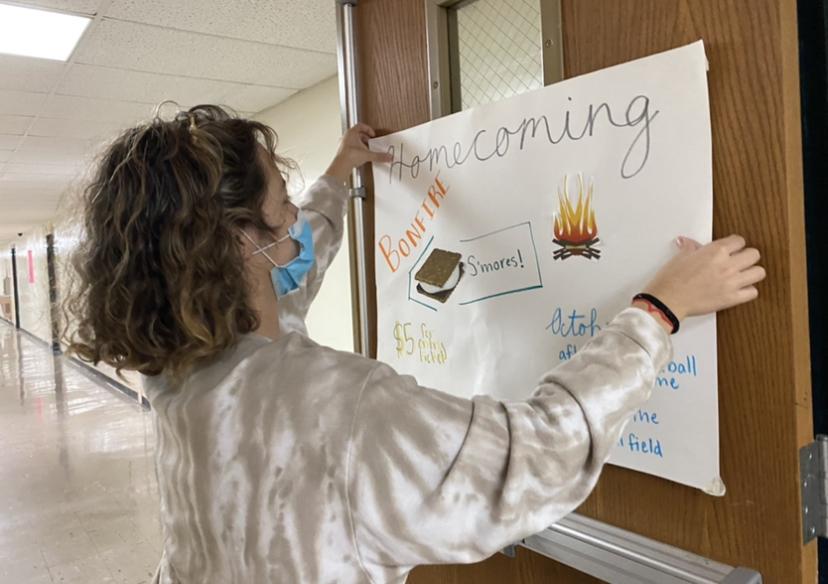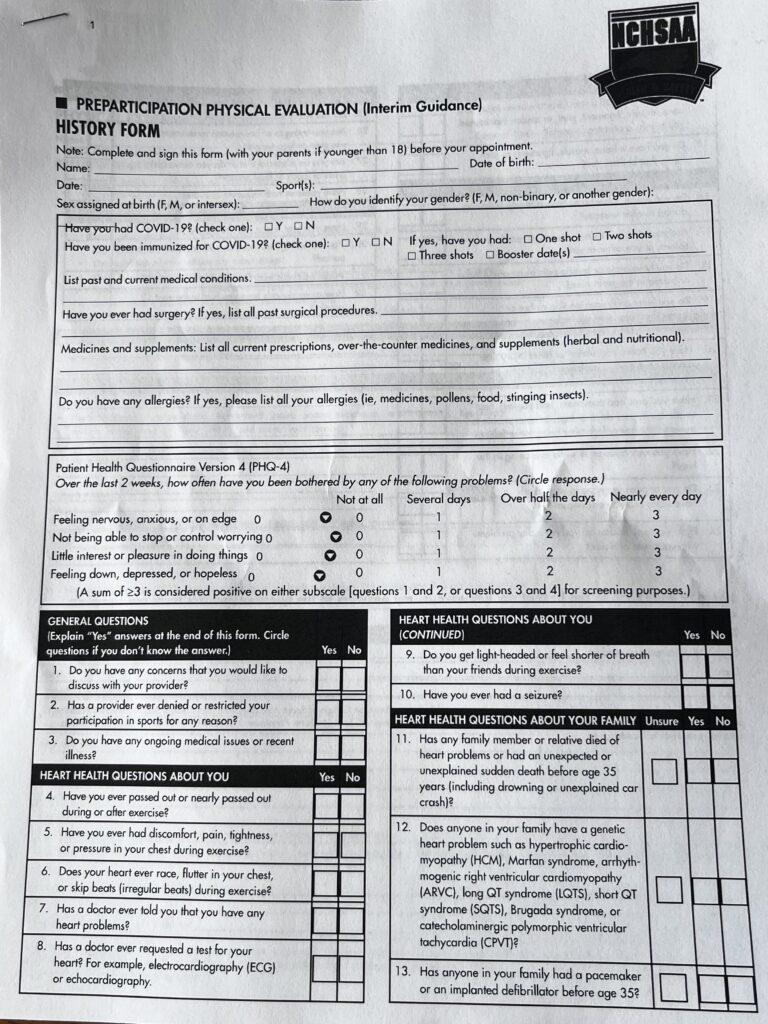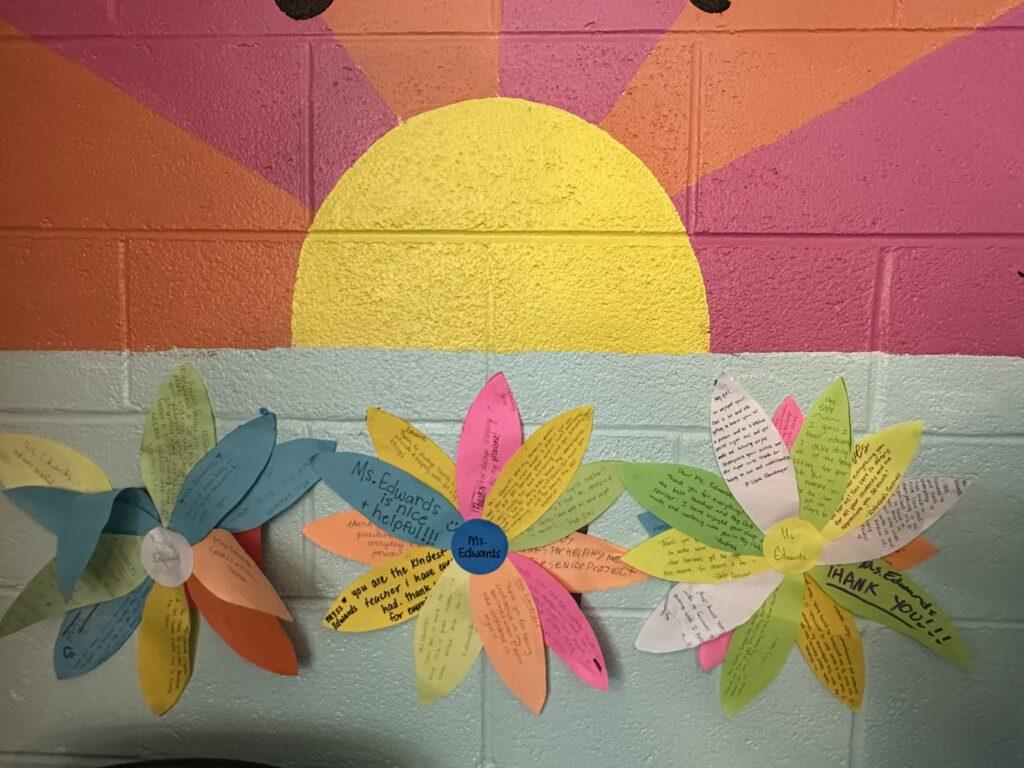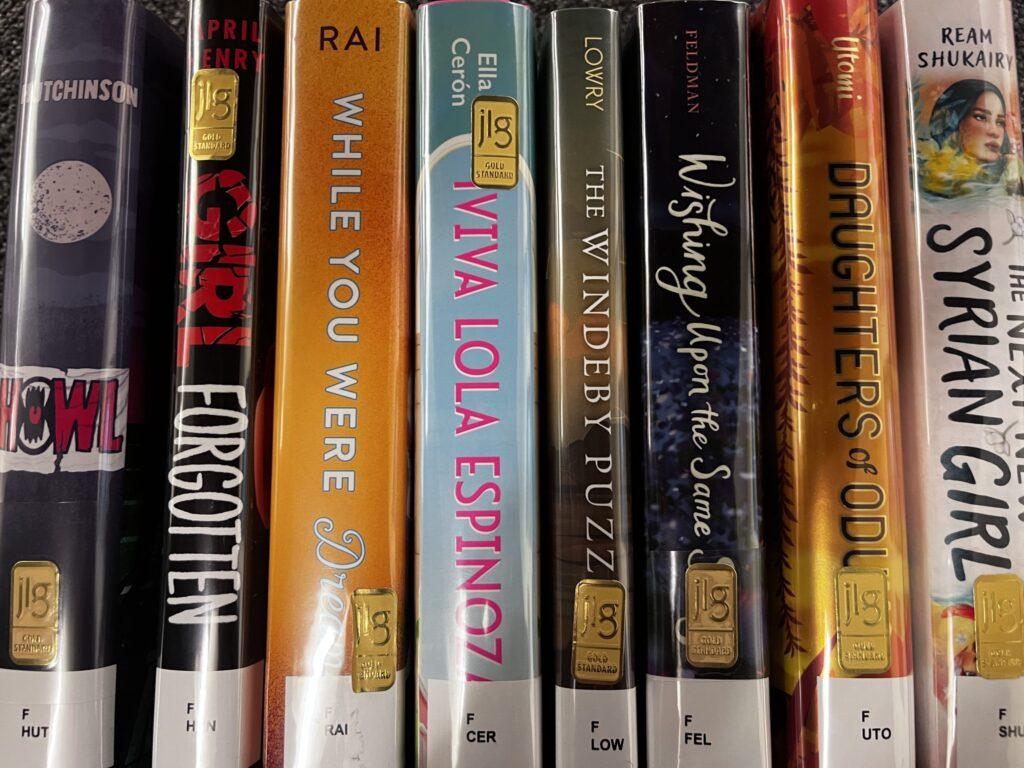The student walked through the hallway on the way to his next class. His backpack, however, was not weighing him down, as four textbooks weren’t in it anymore. Instead he had a sleek, new black Chromebook as a replacement.
The Henderson County Board of Education has plans for all students across Henderson County to eventually receive Chromebooks. Funding would have to be approved by the Henderson County Board of Commissioners.
“The 2015-2016 school year introduced the Chromebooks to all HCPS high school teachers and administrators,” Cari Kennedy, instructional technology facilitator, said. “In addition to all teachers, two teachers, Mr. (Tyler) Honeycutt and Mr. (Sergey) Zalevskiy, were chosen to be part of the pilot program, Program Empower.”
This project is a year-long program that provides a classroom with a set of Chromebooks for the teacher to use to integrate instructional technology in lessons. Through experience, teachers will be able to use the Chromebooks more effectively.
“A Chromebook is a laptop that runs on a Google Chrome browser. It has limited memory, and programs such as Microsoft Office are not available,” Kennedy said. “Henderson County Public Schools have switched to Google Apps for Education.”
New technology is already being introduced to schools across the area, including upgraded wireless Internet and technology training sessions for teachers. The introduction of Google Apps for Education has led to more teachers starting to use Google Classroom to share assignments.
“Chromebooks are very similar to traditional laptops, and in some cases even better,” Kennedy said. “Chromebooks allow students to work on Google Drive, where they can access Google Docs, Sheets and Slides.”
More than 240 million people use the Google Drive cloud as of September 2014, according to Fortune. The teacher can share documents directly with students, and students can even share a document to work on together right on the Drive.
“They don’t have hard drives. Everything is stored on the Google Drive, so wherever you go you will have your work,” Honeycutt, math teacher and participant in Project Empower, said. “I even have class work on my smartphone. This can help students because it allows them to have all their files at the tip of their fingers.”
No more forgetting to email a document to a teacher or forgetting to copy a document onto a flash drive. Now all the files a student could need for a class are online and are just a username and password away.
According to a 2004 California Department of Education report, pediatricians and chiropractors recommend that students carry less than 15 percent of their body weight in a backpack. The combined average weight of textbooks in social studies, mathematics, science and language arts exceeds this percentage at nearly all grade levels.
Chromebooks weigh just three pounds, less than the average weight of textbooks, according to hypertextbook.com. This reduction in backpack weight would lead to a decrease in the chronic back pain for students.
“The laptops for us in math class have helped us do more complex modeling,” Honeycutt said. “It saves us time spent on the models themselves and allows us to dig deeper into what the models actually mean.”
For Honeycutt’s AP Statistics class, students have learned to do complex modeling and analyze the data more efficiently thanks to the Chromebooks. Also, worksheets and problems are being posted onto Google Classroom instead of multiple sheets of paper being used for everything.
“We use the online book, and I administer tests online as well as share worksheets,” Zalevskiy, science teacher and Project Empower participant, said. “My earth science class is much more oriented and applicable online than my physics class.”
Students simply grab a laptop on test day, log in with their school provided email and password, and take the test online. Once completed, the scores are shown to the student instantaneously, and then display the answers that students got wrong.
“I don’t think that it’s necessary to entirely replace the textbooks. I’m really of the mindset of don’t throw out the baby with the bathwater,” Honeycutt said. “Some of our textbooks are still fairly good; however, some are old and outdated.”
The situation of whether to use Chromebooks or textbooks more is going to be on a teacher-to-teacher basis, as well as on a curriculum to curriculum basis. For example, the Chromebooks could have more applicable tools for math classes than for history classes.
“A laptop is not a replacement for a textbook, a teacher, or a lesson they are another tool that students and teachers can use to access and enhance the curriculum,” Kennedy said. “Teachers use the Internet all the time to access resources that textbooks do not provide.”
Many of the large textbook publishers such as Pearson, McGraw-Hill and Houghton Mifflin already have online versions of each of their textbooks. Students could use these cheaper books, in replacement of physical textbooks.
“I think that using an online textbook is useful for when you’re doing smaller tasks like questions and vocabulary,” sophomore Collin Huske said. “However I still prefer to use an actual textbook for eye straining activities like reading and taking notes.”
There are many applications that students can use in Google Drive. The most popular are Google Documents, Google Sheets and Google Slides. Each of these is similar to their Microsoft counterparts, except they are available for free online on any device.
“I feel that they will be really useful for students, especially once they’re fully incorporated,” Huske said. “They will be able to use Google Drive easier and can look up help for homework and even work together in the cloud.”
By Dhuru Patel