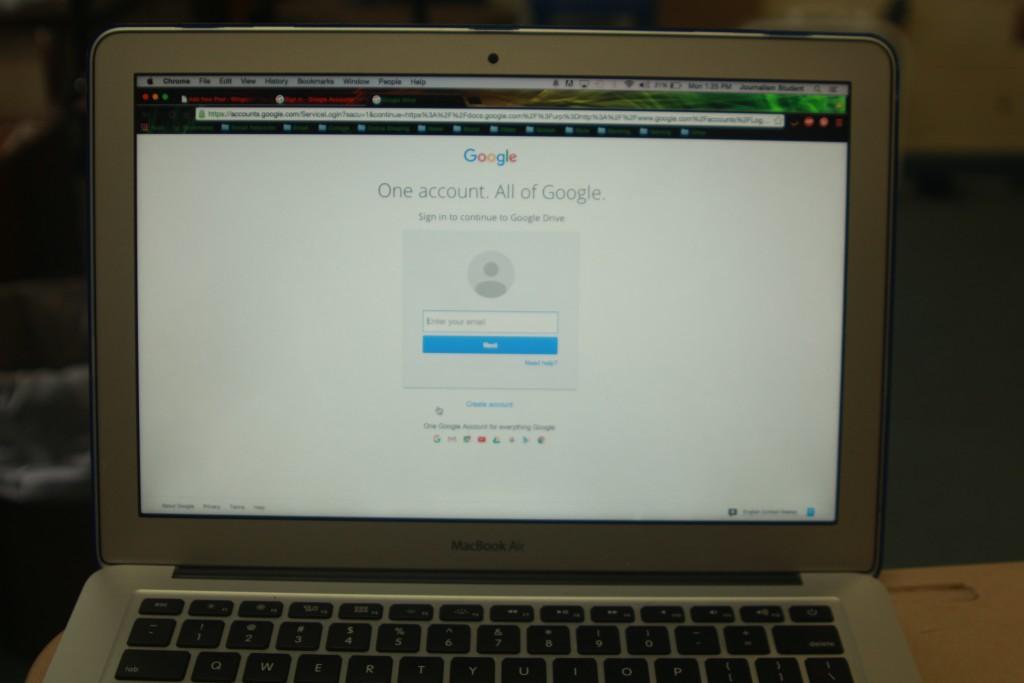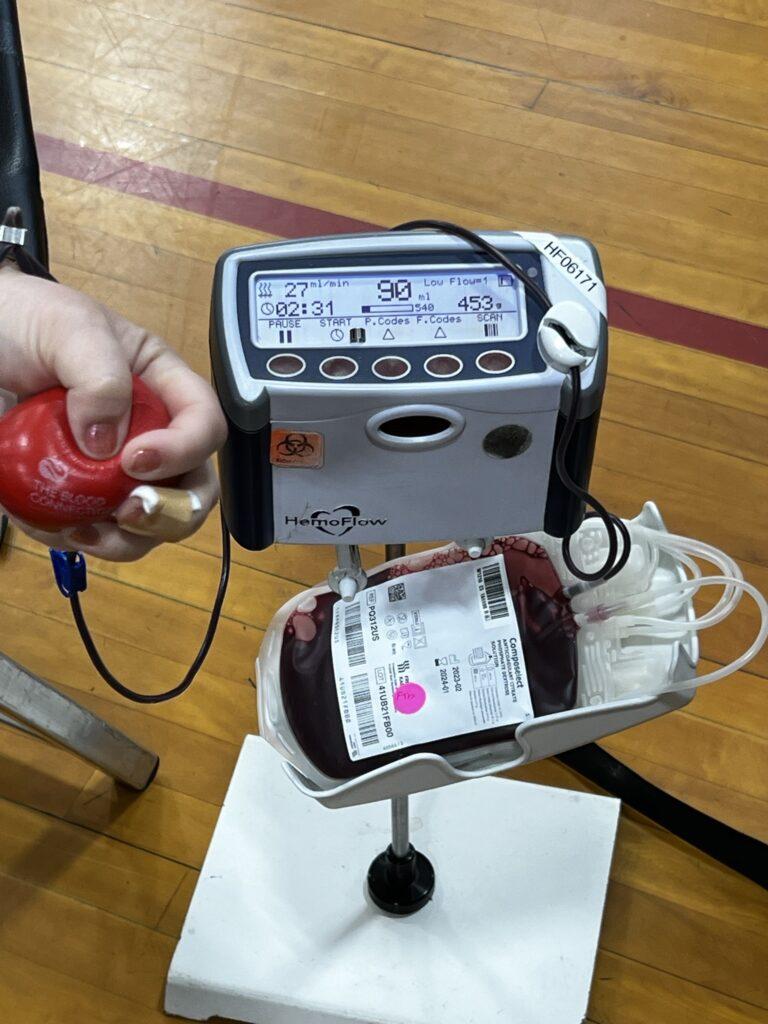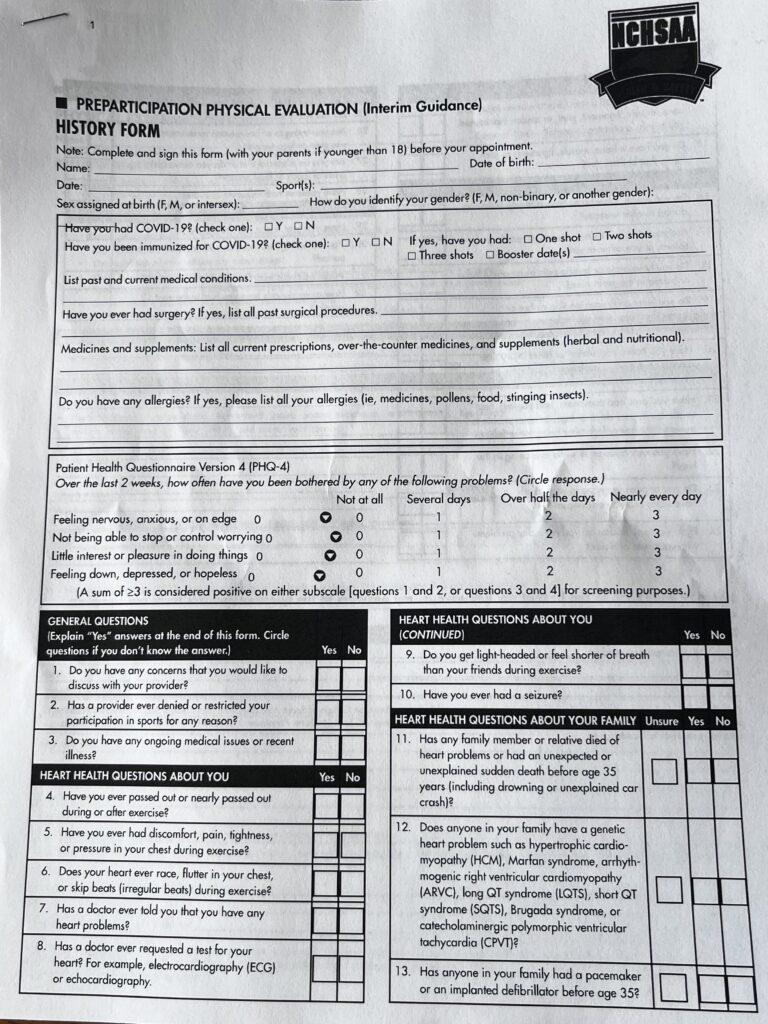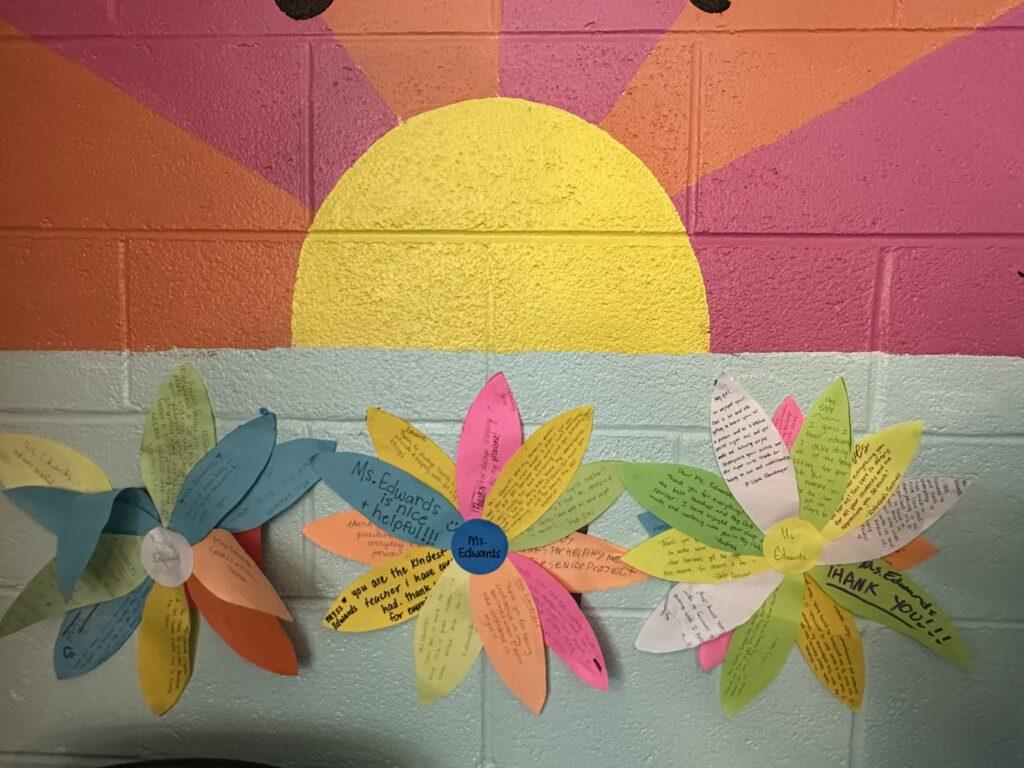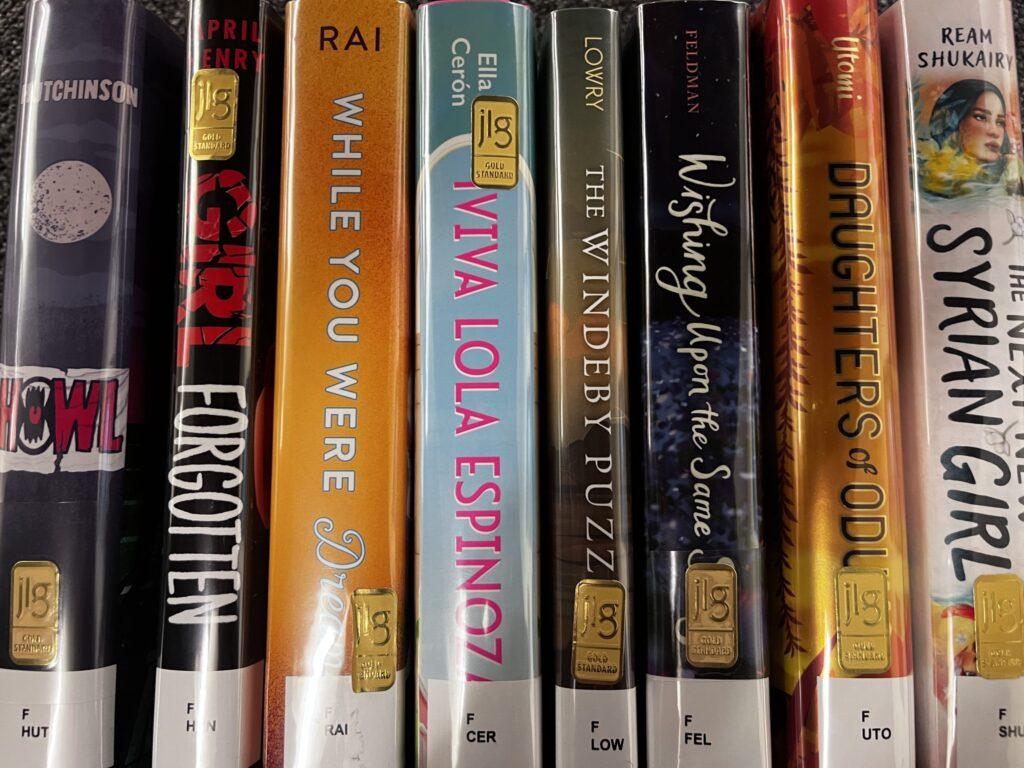All students at West have recently been assigned school-based Google accounts that include an email address. The program offers a variety of new tools that will enhance a student’s experience in the classroom and provide additional opportunities to broaden their learning.
“Everybody has their own account,” Instructional Technology Facilitator Cari Kennedy said. “They need to use their account for any correspondence or programs that they use for their classes such as Google Classroom or Web 2.0. Web 2.0 tools are like apps for the computer, things like infographics, presentation tools, Quizlet, those types of things. Google Classroom is a learning management system where students can turn work into their teachers via a classroom online and then the work goes directly into the teacher’s drive, so it’s very tech friendly.”
Students may already be familiar with the many features a Google Account provides. Some of the useful features of a Google account include Google Docs, Google Drive, Google Slides, Google Forms and Google Sites.
“The feature that a lot of people don’t know about is within Google Docs you can give access to other students in your classroom,” Media and Technology Specialist Betsy Brown said. “So, say you got partnered up with two other students in your class for a project and you wanted to create a Google Doc or a Google Slides. You could give access to the other two students and you could all collaborate. Everybody could be working on it from home. You could also create what’s called a Google Form, which is kind of like an online survey. (With) Google Sites, you have access to create a website, so that’s a fun twist on an assignment, too. Google just has so much within it. (It’s) so much more than just a regular mailbox.”
Log-ins to the Google accounts will be consistent with students’ new logins to school computers, first initial, last name and the last four digits of the student ID number @stu.hcpsnc.org. An example would be [email protected].
“Whenever we logged on for the first time this fall and when you used your first initial, last name, last four digits, that’s what your Gmail address is, too. So the two sort of sync up and when you logged in for the first time on the computers that sort of activated your HCPS Google account and that became your new Gmail address,” Brown said.
Students should be prepared to begin using these programs more and more frequently in traditional classroom settings. The new programs offer a variety of new ways for teachers and students to interact with each other; however, learning all of the features may take some time.
“One of the drawbacks is, Google Docs tends to not be as user friendly as Microsoft Word, and everybody knows Word and Powerpoint and Excel; whereas, this is similar, but it takes a little bit of learning. So that’s a big drawback,” Kennedy said.
The new accounts have a stronger privacy policy that makes it difficult for the technology department to retrieve information, but it should be noted that the accounts will not be private. Henderson County Public Schools reserve the right to monitor and archive all information stored through the accounts. Students should be aware that the email accounts assigned will not be for personal use.
“Mrs. (Denise) Cope and myself had full access to retreive the password to log onto a computer or to access the stuff within the contents of a student’s M-drive,” Brown said. We can’t do that with Google content. It’s much more secure. It’s private so what you put in there you only have access to. I’m pretty sure we have access to reset a password, but we can’t retrieve whatever you’ve created.”
By Rachel Raasch